- What is cloud computing, in simple terms?
Cloud computing is the delivery of on-demand computing services — from applications to storage and processing power — typically over the internet and on a monthly or pay-as-you-go basis.
- Why is it called cloud computing?
A fundamental concept behind cloud computing is that the location of the service, and many of the details such as the hardware or operating system on which it is running, are largely irrelevant to the user. It's with this in mind that the metaphor of the cloud was borrowed from old telecoms network schematics, in which the public telephone network (and later the internet) was often represented as a cloud to denote that it just didn't matter — it was just a cloud of stuff. This is an over-simplification of course; for many customers location of their services and data remains a key issue.
- What is a public cloud?
ProCloud360 public cloud is the classic cloud computing model, where users can access a large pool of computing power over the internet (whether that is IaaS, PaaS, or SaaS). One of the significant benefits here is the ability to rapidly scale a service. The cloud computing suppliers have vast amounts of computing power, which they share out between a large number of customers — the 'multi-tenant' architecture. Their huge scale means they have enough spare capacity that they can easily cope if any particular customer needs more resources, which is why it is often used for less-sensitive applications that demand a varying amount of resources.
- What is a private cloud?
ProCloud360 private cloud allows organizations to benefit from the same advantages of public cloud — but without the concerns about relinquishing control over data and services, because it is tucked away behind the corporate firewall. Companies can control exactly where their data is being held and can build the infrastructure anyway they want — largely for IaaS or PaaS projects — to give developers access to a pool of computing power that scales on-demand without putting security at risk. For companies that require additional security, private cloud may be a useful stepping stone, helping them to understand cloud services or rebuild internal applications for the cloud, before shifting them into the public cloud.
Cloud computing is insatiably gobbling up more of the backend services that power businesses. But some companies have apps with privacy, security, and regulatory demands that preclude the cloud. Contact ProCloud360 to find the right mix of public cloud and private cloud.
- What is hybrid cloud?
ProCloud360 hybrid cloud is perhaps where everyone is in reality: a bit of this, a bit of that. Some data in the public cloud, some projects in private cloud, multiple vendors and different levels of cloud usage. The main reasons for choosing hybrid cloud include disaster recovery planning and the desire to avoid hardware costs when expanding their existing data center.
- How does cloud computing work?
Rather than owning their own computing infrastructure or data centers, companies can rent access to anything from applications to storage from a cloud service provider.
One benefit of using cloud computing services is that firms can avoid the upfront cost and complexity of owning and maintaining their own IT infrastructure, and instead simply pay for what they use, when they use it.
In turn, providers of cloud computing services can benefit from significant economies of scale by delivering the same services to a wide range of customers.
- What cloud computing services are available?
ProCloud360 cloud computing services cover a vast range of options now, from the basics of storage, networking, and processing power through to natural language processing and artificial intelligence as well as standard office applications. Pretty much any service that doesn't require you to be physically close to the computer hardware that you are using can now be delivered via the cloud.
- What are examples of cloud computing?
ProCloud360 cloud computing underpins a vast number of services. That includes consumer services like Email or cloud back-up of photos on your smartphone, and services which allow large enterprises to host all their data and run all of their applications in the cloud.
Cloud computing is becoming the default option for many apps: software vendors are increasingly offering their applications as services over the internet rather than standalone products as they switch to a subscription model.
- What is Software-as-a-Service (SaaS)?
Software-as-a-Service (SaaS) is the delivery of applications-as-a-service, probably the version of cloud computing that most people are used to on a day-to-day basis. The underlying hardware and operating system are irrelevant to the end user, who will access the service via a web browser or app; it is often bought on a per-seat or per-user basis.
- What is Infrastructure-as-a-Service (IaaS)?
Cloud computing can be broken down into three cloud computing models. Infrastructure-as-a-Service (IaaS) refers to the fundamental building blocks of computing that can be rented: physical or virtual servers, storage and networking. This is attractive to companies that want to build applications from the very ground up and want to control nearly all the elements themselves, but it does require firms to have the technical skills to be able to orchestrate services at that level.
- What is Platform-as-a-Service (PaaS)?
Platform-as-a-Service (PaaS) is the next layer up -- as well as the underlying storage, networking, and virtual servers this will also include the tools and software that developers need to build applications on top of: that could include middleware, database management, operating systems, and development tools.
- What is cloud computing adoption doing to IT budgets?
Cloud computing tends to shift spending from capital expenditure (CapEx) to operating expenditure (OpEx) as companies buy computing as a service rather than in the form of physical servers. This may allow companies to avoid large increases in IT spending which would traditionally be seen with new projects; using the cloud to make room in the budget may be easier than going to the CFO and looking for more money. "CIOs are increasingly turning to cloud infrastructure and services in order to increase flexibility and relieve pressure on capital budgets.
- What about cloud computing security?
Certainly, many companies remain concerned about the security of cloud services, although breaches of security are rare. How secure you consider cloud computing to be will largely depend on how secure your existing systems are. In-house systems managed by a team with many other things to worry about are likely to be leakier than systems monitored by a cloud provider's engineers dedicated to protecting that infrastructure.
However, concerns do remain about security, especially for companies moving their data between many cloud services, which has leading to growth in cloud security tools, which monitor data moving to and from the cloud and between cloud platforms. These tools can identify fraudulent use of data in the cloud, unauthorized downloads, and malware.
- Cloud computing migration costs?
The blunt answer to the question “How much will a migration cost?” is, "It depends."" ProCloud360 has seen simple projects lasting three to four days with a staff of two or three people and database administrators, to moderate projects lasting three to four months with a staff of five to 10 developers and database administrators, to complex projects lasting 12 to 24 months with a team of 15 to 30 developers and database administrators. The implementation cost can also vary from less than $100,000 to several million dollars.
A cloud migration may seem like a daunting undertaking. But with the right information and expertise to back you up, you can plan for costs and have a clear forecast of what to expect.
When an enterprise decides to migrate some or all of its workloads to the cloud, there is a planning process that must come first. A cloud migration can sound intimidating, but it gets much easier when the relevant teams and individuals know what to expect.
Migrating to the cloud definitely isn’t an overnight process, especially when it comes to more complex configurations, like those that involve refactoring. Of course, no two migrations are the same, but we’ve devised a forecasting model to show you what to expect, and why, so your teams can plan as effectively as possible.
- What is the future of cloud computing?
Cloud computing is still at a relatively early stage of adoption, despite its long history. Many companies are still considering which apps to move and when. However, usage is only likely to climb as organizations get more comfortable with the idea of their data being somewhere other than a server in the basement. We're still relatively early into cloud adoption — some estimates suggest that only 10% of the workloads that could be move have actually been transferred across. Those are the easy ones where the economics are hard for CIOs to argue with.
For the rest of the enterprise computing portfolio the economics of moving to the cloud may be less clear cut. As a result, cloud computing vendors are increasingly pushing cloud computing as an agent of digital transformation instead of focusing simply on cost. Moving to the cloud can help companies rethink business processes and accelerate business change, goes the argument, by helping to break down data and organizational silos. Some companies that need to boost momentum around their digital transformation programs may find this argument appealing; others may find enthusiasm for the cloud waning as the costs of making the switch add up.